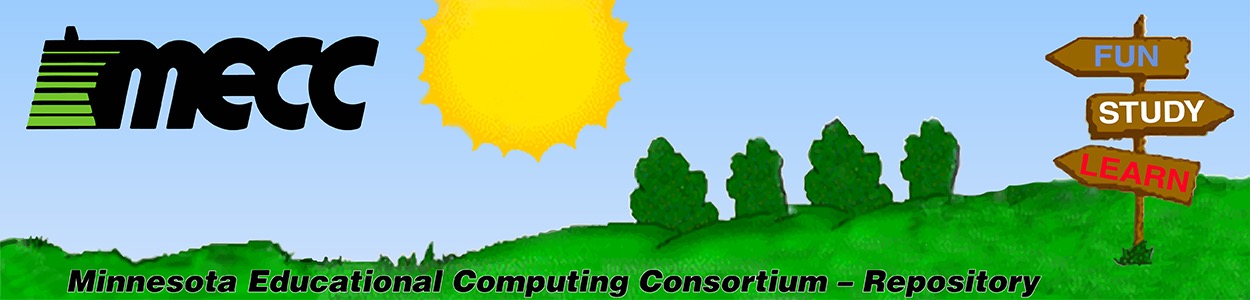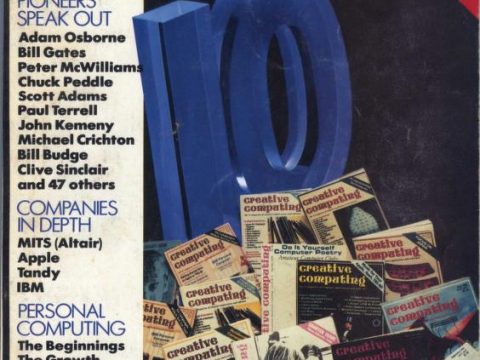By J. Arcane
From: Colony of Gamers Forums

Learning by Doing
Minnesota is probably not the first name on most people’s minds as a hot
spot of technology, but back in the 1960s, it was one of the centers of
mainframe computing. CDC was in Minneapolis, so was GE’s UNIVAC, and
the University of Minnesota was beginning to experiment with computer
learning. A grassroots movement made mostly of math teachers who had
spent time on these machines, was experimenting with setting up TTY
terminals in classrooms connected by modem to whatever timeshare machine
they could get time on.
By the early 1970s, what started with primitive experiments was catching
on, and all over the state, schools were clamoring for their own
terminals, and companies were sprouting up to provide them, but the
state was getting frustrated. So many different solutions from so many
companies was costing them a fortune, so the state government declared
it was going to refuse to fund any more computer related purchasing
until a more sane and standard system could be set up.
To that end, they hired a consulting firm headed by John Haugo, who had
worked on TIES, one of the early experiments in getting a unified
timesharing system set up for local schools, and he brought in Dale
Lafrenz, one of his coworkers from the TIES program, and they developed
an idea called the Minnesota Educational Computing Consortium.
MECC was to be an independent agency, created by the state with
independent powers over the statewide handling of educational computing.
The state would give funding to the schools as always, but they had to
buy their machines and software from the MECC, who would provide a more
standard front for the computing courseware in Minnesota schools.
So in 1973, the MECC was formed, taking bids from a number of the
mainframe companies at the time for a large timesharing computer system
capable of handling over 450 terminals at once, a tall order for that
ages technology. Two companies rose to the top of the ranks as
candidates, Control Data Corporation (whom you may remember from our
last issue), and UNIVAC. The generally feeling was towards the CDC
machine, as they’d demonstrated already a working smaller scale version
of the machine they needed, but UNIVAC had the lower bid, so state
bidding laws forced them to go with UNIVAC.
The UNIVAC machine was a disaster. UNIVAC had no experience with
timesharing at all, and so to meet the specification, they instead tried
to brute force a batch processing system into doing a time sharing
system’s job by just making it hideously large and overpowered. Think
of it as MS-DOS trying to do the work of Windows 7, by simply
overclocking the processor to hell and hoping it could do each job fast
enough that it would look the same to the user as a real multitasking
system. Needless to say, it didn’t work, the teachers hated it, the
students hated it, it broke constantly, and for this reason the MECC
decided UNIVAC hadn’t held up their side of the contract and wound up
leasing the machine just long enough for it to be replaced by a dual CDC
Cyber 73 system.
But just as the kinks in the timesharing were finally being worked out,
the system was getting online, something exciting was happening in
California. Kent Kehrberg, one of the MECC instructional coordinators
came back from a conference with whispered rumors of an amazing new
machine called the Apple II. It could do everything this giant Cyber
could do, only in color, and for a fraction of the price. It even ran a
version of the BASIC language that was the cornerstone of MECC’s
software repository. In 1978, two employees were quickly dispatched to
California to meet with the two Steves, Jobs and Wozniak, and returned
with 5 Apple IIs purchased at a special price.
The MECC staff took to the new machine quickly, and conversion efforts
started to bring some of the MECC courseware to the new platform, but in
order to bring it in as a new standard, bids had to be taken. Other
factions in the MECC favored the TRS-80, from Radio Shack, which was
doing well in the home market, and bids were also taken from other
companies just getting into the field like Commodore and TI and Atari,
but none of them seemed to care for the bureaucratic bidding process
and their submissions were half-hearted at best, leaving Apple to take
the crown almost by default.
Within a year, the MECC had sold 500 Apple IIs. By 1980, MECC was the
largest seller of Apple IIs, and Apple’s first big client in the
educational market. MECC soon shifted gears to providing software for
the Apple II in favor of the old mainframe service provider model,
eventually shutting down the timeshare system in 1983, and restructuring
as a for profit seller of educational computing. Quality software like
the Oregon Trail, Number Munchers, Lemonade Stand and Odell Lake soon
caught on outside of Minnesota, with teachers across the country
clamoring to bring it to their students. MECC responded by setting up a
site license program, were a school district could licence the disks to
a set of software, and then freely copy it to other classrooms and
schools in the district.
The impact was massive, cementing Apple’s influence in the home computer
market for sometime, and leaving a mark on the minds of countless
budding gamers and computer users for years to come. MECC, always
thinking forward, would eventually go public, to raise money to move
from the aging Apple II to the IBM PC and the Macintosh, just as those
machines were rising to prominence in the market, and just a year later
was bought by The Learning Company for $250 million dollars.
So now let us take a step back, right into our school days . . .

Instructions
Today’s exercise is an easy one, you don’t even have to leave your browser! The ActiveGS emulator we’re working with today is designed to run as a browser add-on. This guide deals specifically with Firefox 3.5 on Windows, though the emulator is also available for Safari on OS X, and for Chrome and Opera via a manual download. There is also an ActiveX plugin for IE, but this author does not recommend the use of IE for any purpose for which there is any alternative means. Instructions for Chrome, Safari, and Opera can be found here.
Now, let’s play some MECC games!
Step 1: Let’s start with the one everyone knows. Point your browser here to head down the Oregon Trail: http://www.virtualapple.org/oregontraildisk.html
Step 2: Right in the middle of your screen you should see a big blue box with an Apple logo on it and a lot of words talking about ActiveGS and some other stuff. In the middle of that box there should be a sentence that says “click HERE to manually download the plugin”. When you do so, Firefox will drop a little yellow bar at the top of the window, proudly announcing that it has blocked the site from downloading the software you wanted to install. Click the “Allow” button, and a new scary window will pop up, harshly instructing you with big scary exclamation points to install such software only from people you trust, and how it could eat your computer and so forth. Simply wait for the irritating timer on your install button to tick down, and then press it.
Yet another window will pop up, this time with a progress bar. Once that progress bar fills up, you’ll get another one of those yellow bars, this time telling you to restart Firefox to complete the changes. We actually want to do this, so click the button that says “Restart Firefox”, at least so long as you’re sure you want to close just this moment, I don’t recommend doing it while in the middle of writing any big long posts.
Step 3: If your browser is set up like mine is, where it remembers your windows and tabs from last time (Options > Main > When Firefox starts:, under the drop down box, if yours isn’t, it’s rather handy), then you’ll again be greeted by the same screen, only this time the blue box will start booting an Apple IIgs, straight to Oregon Trail. If not, just click the link in Step 1 again.
Step 4: Don’t die of cholera! From here it’s all more or less as you see on your screen, Oregon Trail is rather well documented, being an educational game and all, but there are a few important tips. At points during play it’s going to ask you to flip the disk to another side, that’s what those buttons to the right side underneath your Apple IIgs screen are for, just click the number for the side it’s asking about. Also, if you’re like me and you alt-tab a lot, whenever you come back to it, make sure to click inside the IIgs portion of the window, as otherwise you’ll often windup typing away into the ether as the mouse focus is a little odd.
And that’s it! Try and see if you can beat my high score. Once you get bored of that, you can move on to some other MECC classics, for instance:
Odell Lake: Live the harsh struggle of a fish in Oregon’s Odell Lake. Focuses heavily on object recognition and quick decision making, as you swim along encountering various other wildlife. Eat or be eaten!
Lemonade Stand: Learn economics the 8 year old on the street way by running your own lemonade stand.
Number Munchers: Bone up on your math Pac-Man style. Eat the right squares that meet the level’s requirement, like “Factor of 2” or “Equal to 1”, while avoiding the evil Troggles. Pick a wrong square, or hit a Troggle, and you lose a life. Surprisingly challenging for right brain New Math victims like myself.
And of course, the Virtual Apple site plays host to a wide variety of other not-so-educational Apple II and IIgs games, which you can explore using the letter links above your Apple II display. Should you get tired with the occasionally awkward and slow nature of the emulator, every game also contains a link in the sidebar to the disk images, which you can then load up in a proper emulator. I recommend AppleWin on PC, for it’s great speed and easy, simple interface. Should you take the eBay plunge and buy a real Apple II, I recommend taking a look at ADTPro as a great, cheap solution for bringing these disk images over to a real Apple.
Welcome back to the past! __________________
Arcane Syntax